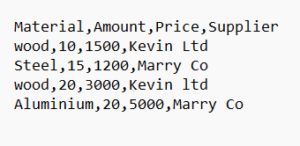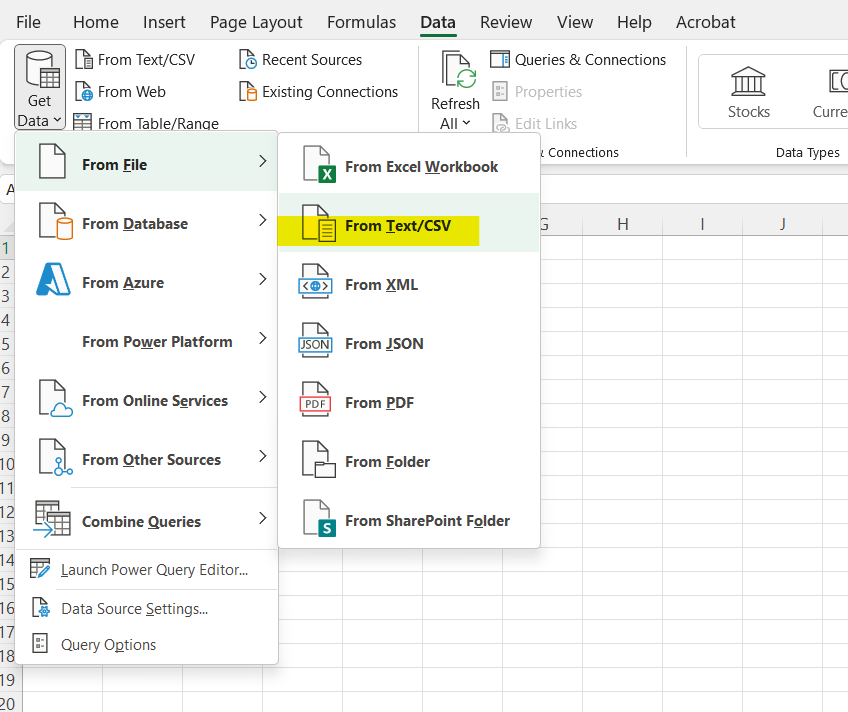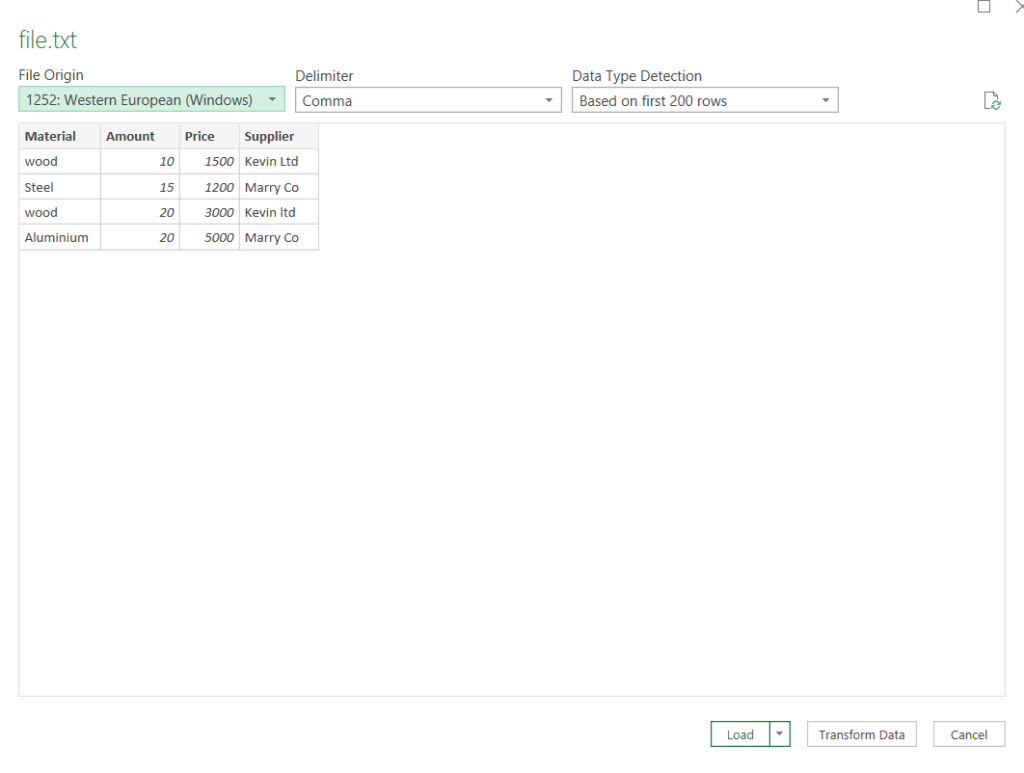In this tutorial, I will explain how to convert in a few clicks a CSV file into an Excel table.
1-First, you need to make a few checks on your CSV file.
*Make sure your first row contains the table’s fields
*All fields and tables values are delimited using either a comma or semi column
*No need to put a comma or semicolumn at the end of each line
You need to follow this pattern.
2-Then, open an excel file, and in the data, tab click on import from text/CSV
3-Finally, as you can see excel recognizes the table.