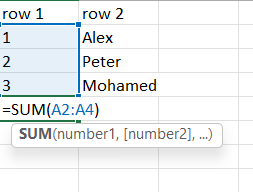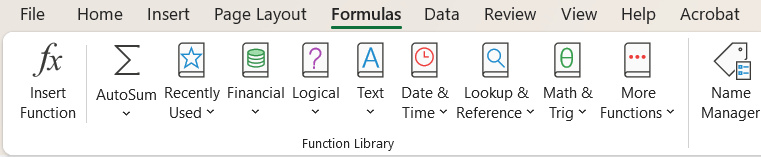I use different ways to calculate and this makes work with excel much easier. when it comes to calculating sum Excel offers multiple options.
1-Calculate Sum using sum function
You can use the sum function =sum and you select the cell containing the values you want to sum.
2- AutoSum in formulas Tab
AutoSum also can be used to calculate sum, you just need to select the cell underneath the values you want to sum and click on AutoSum.
3-Simply by selecting the values
Once you select the values you want to sum, excel calculates already the sum in the bottom right. It also count and calculate the average as you can see it highlighted.