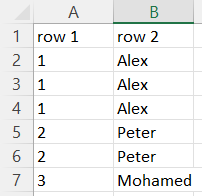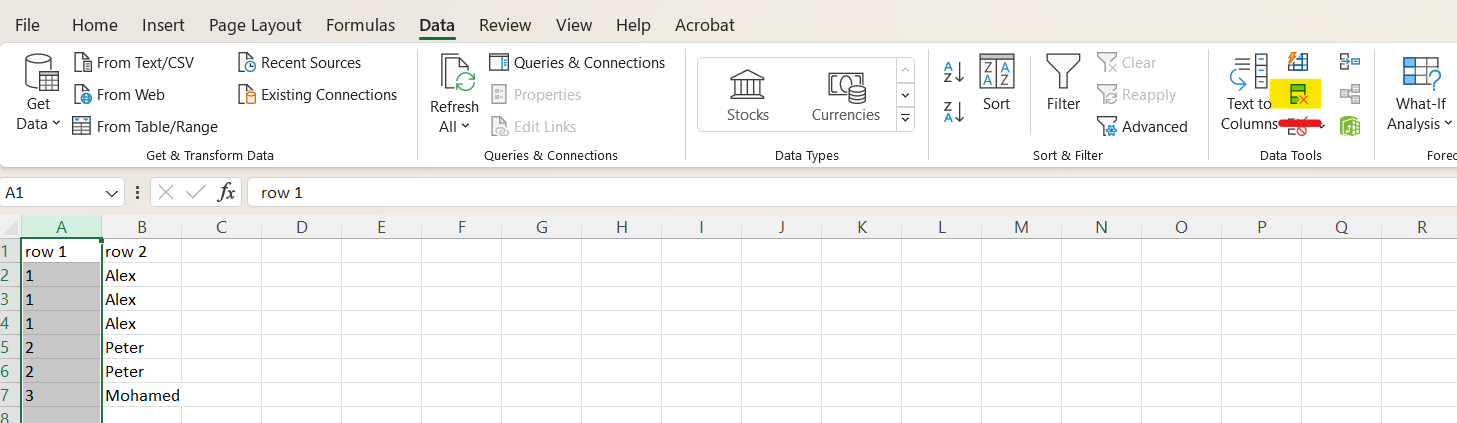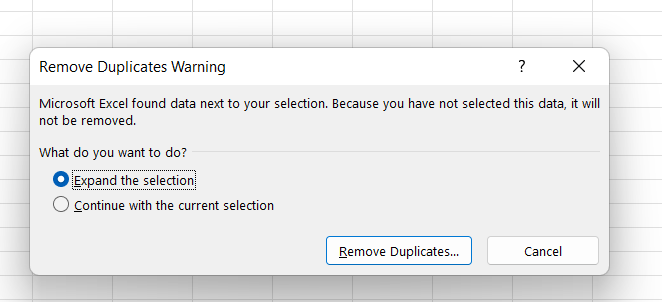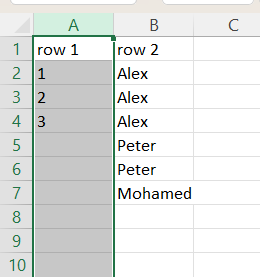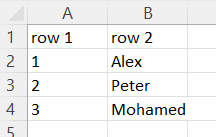How to remove duplicates in Excel file
Removing duplicates in an excel file is an easy process, you need to follow few steps.
In your excel file as shown in the picture below you can see that we have some duplicates values:
As you can value 1 is repeated three times, and values two is repeated two times.
Now, we can use Data>Remove duplicates function to remove these repetitive values. This indeed will save a lot of time.
Select the row where we have duplicates values. and then click on the highlighted icon (remove duplicates)
Once you click you can choose between removing duplicates from the selected row only or you want to expand selection.
Here the result I get if I click continue with selection
I prefer to expand my selection to the row 2 so I can get rid of these extra names.
here we go this the result we should have: