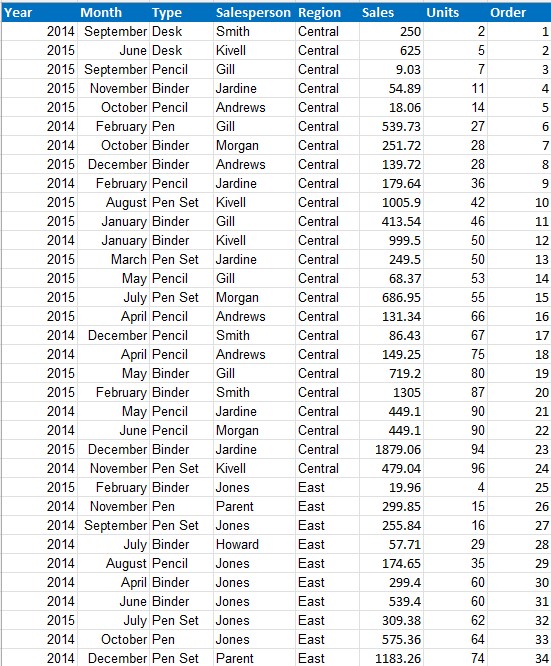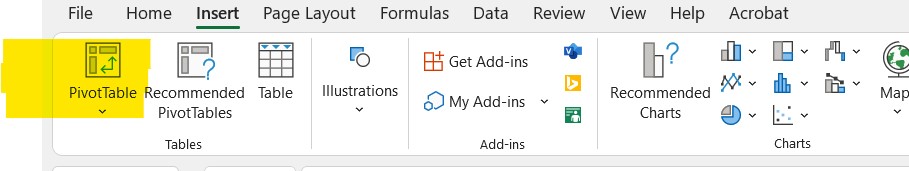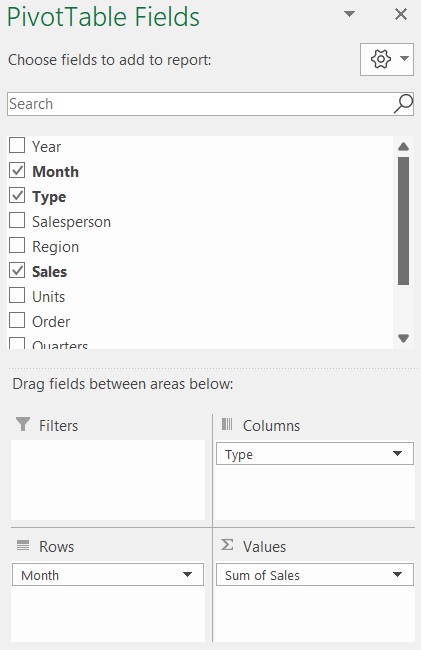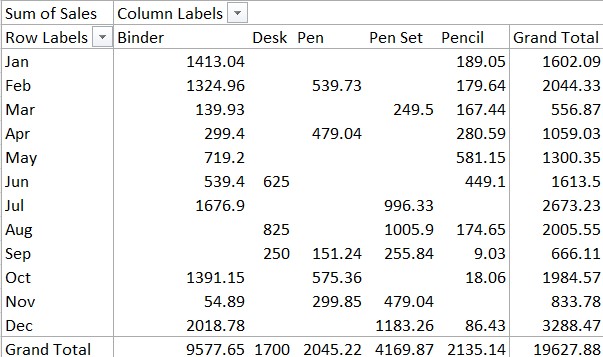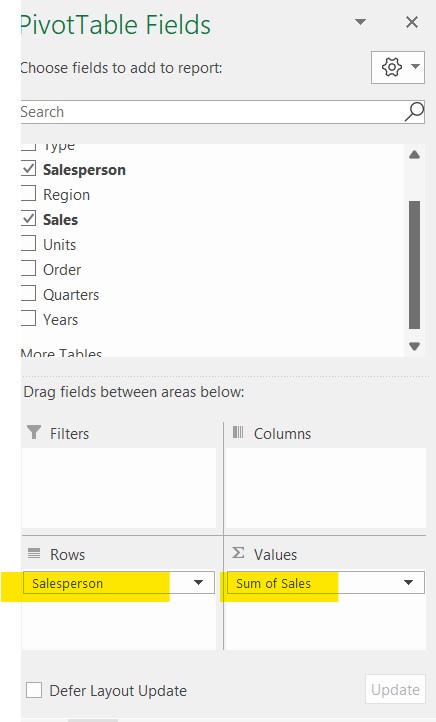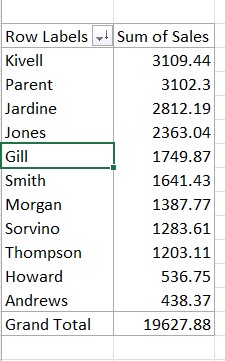Excel
Excel Pivot Table set up
Excel Pivot Table is one of the best tools in Excel. It allows to quickly summarise a table from a list.
Here is our example table:
We want to get some extra information for example:
-How many sales for a specific month;
-Which product sold the best;
-Which employee ranks better in sales;
In this example, we summarised sales by month and product type. You can do this by a simple click using pivot table function in Excel.
In this second example, we want to know who sold more.