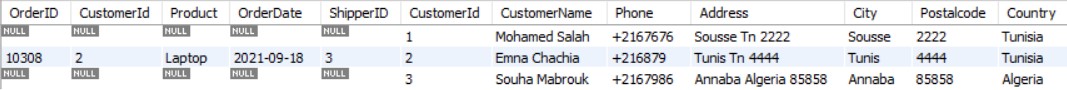SQL right Join full explanation with example
Hi there,
In this post, I will explain, how to use right join in SQL, SQL right join statement returns all rows from the right table and matching rows from the left table.
1-First, we need two input tables that we want to join.
Input table 1 (Orders)
| OrderID | CustomerId | Product | OrderDate | ShipperID |
| 10308 | 2 | Laptop | 2021-09-18 | 3 |
| 10309 | 37 | Xbox | 2021-09-19 | 2 |
| 10310 | 77 | Laptop | 2021-07-07 | 1 |
SQL commands
Create table Orders (OrderID varchar(25), CustomerId int, Product varchar(25), OrderDate date, ShipperID int);
Insert into orders values (‘10308’, 2, ‘Laptop’, ‘2021-09-18’, 3), (‘10309’, 37, ‘Xbox’, ‘2021-09-19’, 2),(‘10310’, 77, ‘Laptop’, ‘2021-07-07’, 1);
Input Table 2 (Customers Table)
Create table Customers (CustomerId int, CustomerName varchar(25), Phone varchar(25), Address varchar(25), City varchar(25), Postalcode int, Country varchar(25));
Insert into Customers values (1, ‘Mohamed Salah’, ‘+2167676’, ‘Sousse Tn 2222’, ‘Sousse’, 2222, ‘Tunisia’), (2, ‘Emna Chachia’, ‘+216879’, ‘Tunis Tn 4444’, ‘Tunis’, 4444, ‘Tunisia’),(3, ‘Souha Mabrouk’, ‘+2167986’, ‘Annaba Algeria 85858’, ‘Annaba’, 85858, ‘Algeria’);
| CustomerID | CustomerName | Phone | Address | City | Postalcode | Country |
| 1 | Mohamed Salah | +2167676 | Sousse Tn 2222 | Sousse | 2222 | Tunisia |
| 2 | Emna Chachia | +216879 | Tunis Tn 4444 | Tunis | 4444 | Tunisia |
| 3 | Souha Mabrouk | +2167986 | Annaba Algeria 85858 | Annaba | 85858 | Algeria |
2- Second, we apply the right join command:
Right Join SQL:
Select * From Orders right join customers on Orders.CustomerId=Customers.CustomerId;
3- Third, we have our result:
Download input data here: right join sql commands
Read also:
How to install MySQL on windows
SQL inner Join full explanation with example
How to create a table using SQL and insert values into it