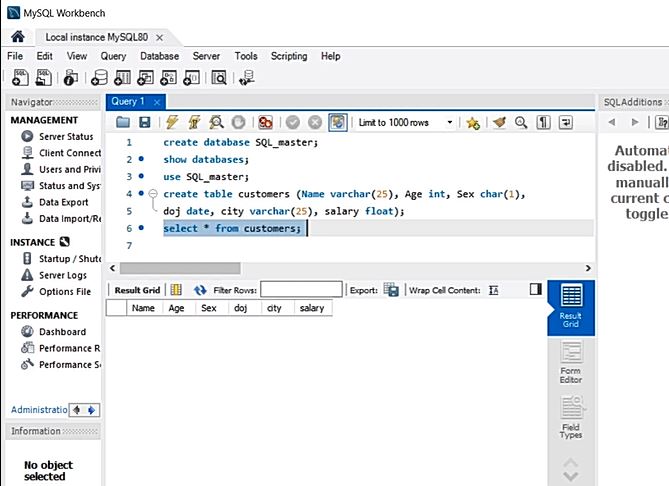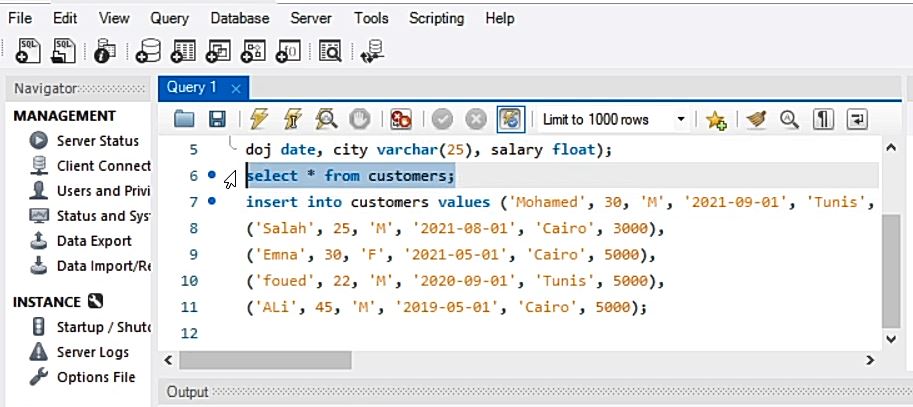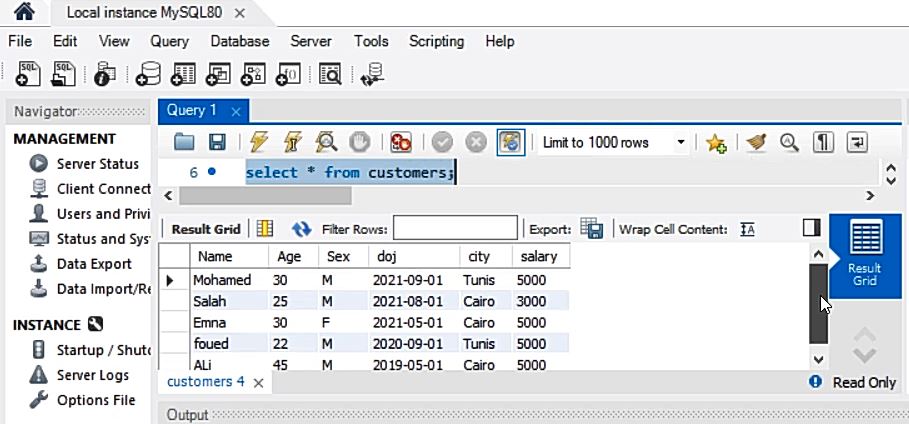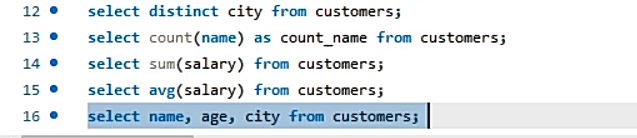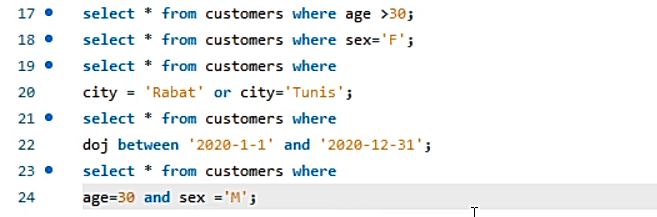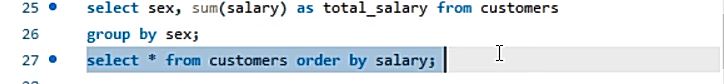SQL Syntax

In this post, I will explain the main syntax that you need to know before learning advanced commands.
Show databases; You can watch the video for better understanding.
we can select a database using the following command
use database name;
If you want to see the list of tables in a database
Show tables;
To display columns from a specific table you use:
Select * from table name;
to understand the table columns for that refer you use:
Describe table name;
To create a database for example a customer database:
create database SQL master;
To create a table inside a database:
create table customers (Name varchar(25), Age int, Sex char(1),Doj date, City varchar, Salary float);
-Add values to the customer table:
insert into customers values (“Mohamed”, 30, M, 2021-09-01, Tunis, 5000),
(“Salah”, 25, M, 2021-08-01, Tunis, 4500),
(“Emna”, 30, F, 2021-05-01, Cairo, 3000),
(“Foued”, 22, M, 2020-09-01, Cairo, 5000),
(“Ali”, 45, M, 2019-07-01, Rabat, 5000);
You will get the following results
-Print unique values in city column:
Select distinct city from customers;
-Count number of employees in a table:
select count(name) from customers
-you can give it another name
select count(name) as count_name from customers
-You want to get the total salaries:
Select sum (salary) from customers;
-You want to find the average salary:
Select avg (salary) from customers;
-You want to select specific columns
select from customers name age city;
-you want to find employees with age greater than 30:
select * from customers where age >30;
-You want to find only female employees:
select * from customers sex=’F’;
-You want to select employees from Tunis and Rabat:
select * from customers where
city=’Rabat’ or city = ‘Tunis’;
same result
select * from customers where
city in (‘Rabat’ or ‘Tunis’);
-Select values between two dates:
Select * from customers where
doj between ‘2020-1-1’ and ‘2020-12-31′;
-Select values specific condition
select *from customers where
age=30 and sex=’M’;
-Group by statement you want to find salaries by department
select sex sum(salary) as total_salary from customers
group by sex
-Order statement
select * from customers order by salary;
select * from customers order by salary desc;
-sum, sudtract, function
select (10+20) as addition;
select (10-20) as subtract
-find a length of a string:
select length (‘Egypt’) as total_len;
-Repeat
select repeat (‘#’, 10);
-Convert a text to upper case or lower case:
Select upper(‘TuniSia’) as upper_case;
Select Lower(‘TuniSia’) as lower_case;
-select current date:
select curdate();
-extract day from current day:
select day(curdate());
-Select current day and time:
Select now();